Twitter (now X) is probably the worst mass social media platform when it comes to explicit content.
Unlike Facebook or Instagram, where porn goes against the community guidelines, Twitter openly welcomes nudity as long as it’s consensual.
As a result, porn thrives in almost every corner of the platform — you don’t even have to go looking for it!
Thankfully, there are ways to block adult content on Twitter.
That’s why in this article, we’ll go over the different ways you can effectively block porn on Twitter once and for all!
14-Day Free Trial
Protection From Pornography
Change your habits, change your life: Start our 14-day free trial to help get rid of pornography for good.


What is Twitter Porn and Why Am I Seeing It?
Twitter porn exists because Twitter has more lenient policies when it comes to adult content.
Anyone you follow can post or repost sexual content at any time and it will find its way to your feed.
Users often sneak pornographic material into replies to otherwise non-graphic posts or use harmless hashtags that have nothing to do with explicit images.
Some people send unsolicited direct messages (DMs) to gain more viewers for their films, pictures, services, and/or subscribers to their OnlyFans.
What is and What Isn’t Allowed on Twitter?
According to Twitter’s rules, “You may share consensually produced and distributed adult nudity or sexual behavior, provided it’s properly labeled and not prominently displayed.”
This means that as long as there’s no child pornography, sexual abuse, or other nonconsensual forms of sexual content, porn is allowed on the platform.
Twitter requires people posting adult content to label it as “sensitive.”
This is because users under 18 years old cannot view content labeled as sensitive, and neither can accounts that don’t specify their birthdate.
Other than that, Twitter does very little to block adult content on their platform. That’s why if you want to avoid porn or protect your children from it, you need to take some extra steps!

How to Block Porn on Twitter: A Step-by-Step Guide
There are generally 4 ways to block porn on Twitter:
- Using Twitter’s built-in settings
- Muting sensitive words
- Blocking messages from unknown accounts
- Getting a third-party app
Let’s take a closer look at how to use each and their pros and cons.
How to Block Porn on Twitter Using Twitter’s Settings
For Desktop:
- On your homepage, click on the “More” button at the bottom-left of your screen (right above the “post” button)
- Select “Settings and Privacy”
- Click on “Privacy and Safety” and choose “Content You See.”
- Make sure that the “Display media that may contain sensitive content” button is unchecked
If you’re doing this for your child, double-check to make sure their birthdate is correct. By default, anyone under 18 shouldn’t be able to see sensitive content.
For Android:
- Click on your profile picture on the top-left of your screen
- Open the drop-down menu of “Settings and Support” and click on “Settings and Privacy.”
- Select Privacy and Safety
- Click on “Content You See”
- Select “Sensitive Media”
- Change the settings for “Adult Content” from “Warn” to “Never Show This”
Note: these settings are unavailable on iOS devices. You may use your laptop or PC to adjust these settings.
Once again, if this is for your child’s account, adult content should be blocked by default, granted their birthdate is correct.
Pros and Cons:
Using Twitter’s built-in settings to block sensitive content is the easiest way to block porn on Twitter.
However, always be aware that this has limitations.
Twitter relies on people tagging their explicit content as “sensitive.” If people don’t do this, Twitter might take a while before they detect the content as sensitive. It means that even users who set their settings to avoid sensitive content can occasionally run into graphic images before they are taken down.
For parents, note that it’s also very easy for a child to reset their settings to allow sensitive content — or change the birthdate in their account if they really want to look for graphic content on Twitter.
How to Mute Sensitive Words on Twitter
For Desktop:
- On your homepage, click on the “More” button at the bottom-left of your screen (right above the “post” button)
- Select “Settings and Privacy”
- Click on “Privacy and Safety” and choose “Mute and Block”
- Select “Muted Words”
- Add a list of words you’d like to block such as “porn” or “sex”
- Save changes and Twitter won’t show you any posts with your muted words on them
For phones, you can find the same settings by clicking on your profile picture on the top-left of your screen, selecting “Settings and Support,” and clicking on “Settings and Privacy.” Then follow the instructions above starting from step 3.
Pros and Cons:
The pros of using muted words are that they add another layer of protection against adult content.
Remember, sometimes Twitter takes a while before it identifies sexual content as “sensitive.” That’s why, even if you set your account to block sensitive content, some might still slip through the cracks.
But with muted words, you won’t see anything with words you add to the list — even if they aren’t identified as sensitive.
The cons of this are that it’s difficult to add all the potentially harmful words.
Also, some people can post porn on Twitter without using any of the harmful words you’d typically associate with adult content, so you’d still see those.
Overall, muted words paired with Twitter’s sensitive content filter make for decent protection. However, if you want to take things to the next level, you should get a third-party app.
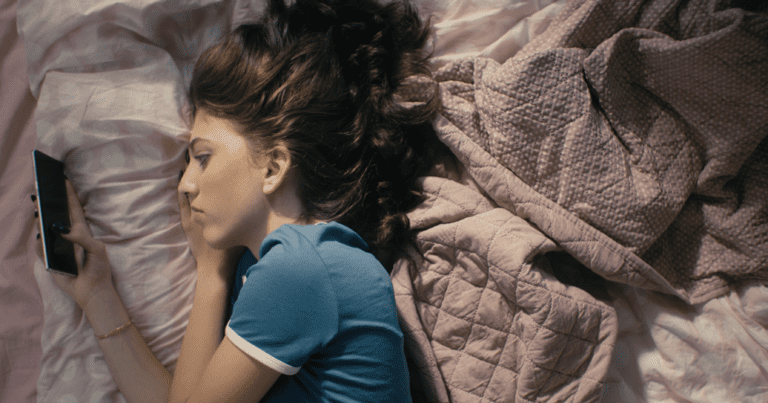
How to Block DMs From Strangers on Twitter
For Desktop:
- On your homepage, click on the “More” button at the bottom-left of your screen (right above the “post” button)
- Select “Settings and Privacy”
- Click on “Privacy and Safety” and choose “Direct Messages”
- Set “Allow Messages From” to “No One”
Note: People you follow can always send you direct messages.
For Phones:
- Click on your profile picture on the top-left of your screen
- Open the drop-down menu of “Settings and Support” and click on “Settings and Privacy.”
- Select Privacy and Safety
- Click on “Direct Messages”
- Set “Allow Messages From” to “No One”
Note: This works for both iOS and Android.
Pros and Cons:
The pro of blocking direct messages from accounts you don’t follow is that you can filter out unsolicited porn.
Adult actors and actresses can no longer use DMs as an avenue to promote themselves to you.
However, while this prevents one way of running into porn on Twitter, you should still take other measures to protect your account. DMs are not the only way people spread adult content on Twitter.
How to Block Porn on Twitter With a Third-Party App
Apps for removing porn on Twitter generally fall into two categories:
- Porn blockers, or
- Accountability apps
Most free porn blockers can only block entire websites.
However, if you’d still like to use Twitter but get rid of the sexual images on there, better porn blockers can do this for you.
Porn blockers like Bulldog Blocker can detect graphic pictures and videos within websites and apps. This way, you don’t have to block the entire Twitter or uninstall the app altogether.
Meanwhile, accountability apps work differently from porn blockers.
Instead of blocking explicit content, accountability apps allow your accountability partner (or, in the case of parent-child relationships, the parent) to see all your activity on your phone or computer.
It works because porn is most often viewed in secrecy. Nobody wants to view adult content with their parents or accountability partner looking over their shoulder.
Good accountability apps like Ever Accountable also send your accountability partner (or the parent) screenshots of activity and reports that summarize if the user viewed any explicit content. For social media apps, screenshots of activity works only on Android devices, due to Apple’s privacy policies.
Ever Accountable also sends real-time reports whenever explicit material is being viewed. This allows the partner or parent to intervene shortly after it happens.
For people serious about quitting porn or for parents protecting their children, an accountability app can be more effective than porn blockers (which only sometimes work as a band-aid solution).
In fact, 95% of Ever Accountable users say they see a drop in porn use the moment they install the app. At the same time, 63% of users report being 100% porn-free a month after using Ever Accountable!
14-Day Free Trial
Protection From Pornography
Change your habits, change your life: Start our 14-day free trial to help get rid of pornography for good.


Why Blocking Porn on Twitter is Important
A LOT of people go to Twitter for porn.
Remember: porn thrives in secrecy.
Twitter porn feeds into this sense of secrecy because it’s not an outright porn website. Some people (especially children) are hesitant to visit a website that’s purely about porn.
But Twitter?
People can always tell themselves they’re scrolling Twitter for other things, when in reality, it’s simply to look at porn.
Or, people can actually head to Twitter to view other tweets when out of nowhere, porn finds its way to their homepage — and very soon, they find themselves in a rabbit hole of porn.
Because Twitter isn’t an outright porn website, it provides a sense of secrecy. That’s why Twitter porn is so prevalent and problematic.
Aside from that, there are a number of other problems that Twitter porn causes for both children and adults.
Problems for Children
Viewing porn at a young age can cause many problems including:
- Creating unrealistic body standards, sexual behaviors, and relationship dynamics
- Causing them to objectify others
- Overstimulating the developing brain’s reward system (leading to problems with controlling impulses)
- Creates anxiety and shame
And, of course, exposure to porn at a very young age can easily cause children to get addicted to porn.
Problems for Adults
Most people know porn is problematic for children, but there are also several adverse effects it can have on adults.
Everything from creating unrealistic body standards to causing anxiety and shame can happen just as easily to adults when they view porn.
Not only that, but porn addiction can cause people to have a hard time focusing in school or work and can even damage their real-life relationships.
All of the above are great reasons why blocking porn on Twitter is critical, even for adults.
Seeing explicit content on an otherwise harmless platform can easily lead adults down the wrong path.

Other Ways to Protect Your Children From Twitter Porn
Aside from blocking porn on Twitter using the methods above, there are a few other ways you can protect your children from Twitter porn.
This includes things like:
- Having open communication with your children about difficult topics like sex, identity, and relationships
- Talking to your young children about good pictures and bad pictures, explaining why porn is so harmful for them
- Monitoring children’s activity by using an accountability app
- Setting screen-time limits for your children
- Setting clear rules and boundaries when it comes to internet usage
The reason for this is that blocking porn is very often just a band-aid solution.
Children are smart. They can often find workarounds. Also, most children first discover porn accidentally online. That’s why, aside from blocking porn, helping your children understand why it’s harmful in the first place goes a long way in protecting them.
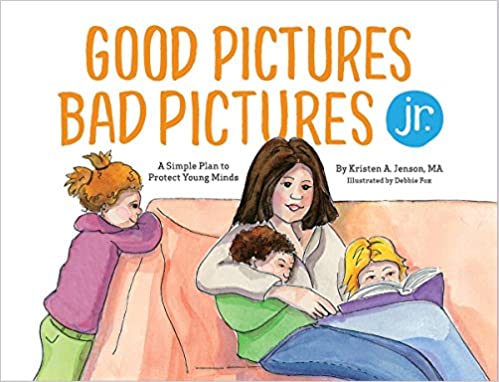
Conclusion
Twitter can be a wonderful place to stay updated with what’s happening in the world.
However, it’s also one of the most dangerous platforms when it comes to porn on the internet.
That’s why whether you want to avoid porn for yourself or to protect your children, make sure to follow the steps and tips above for a much safer browsing experience.
And if you want to take your porn accountability or prevention to the next level, you can try Ever Accountable for free for 14 days by clicking the button below!
14-Day Free Trial
Protection From Pornography
Change your habits, change your life: Start our 14-day free trial to help get rid of pornography for good.



